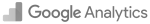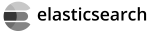Magento 2 Import
Magento 2 Import tutorial and How To for Products Import, Categories Import, Customers Import or Tax Rates Import.
The main area in Magento 2 for Imports is located in System > Data Transfer > Import
Import Products #
To import products via backend you first need to reach the “Import” area via System > Data Transfer > Import .
You can then in the “Import Settings” select the Entity Type to Products.
Upon selecting the Entity Type a new select will popup “Import Behaviour”, this allows you to set a behaviour for the
Product Import, 3 options are offered:
Import Products Add/Update #
New Product Data, from your file, is added to the existing Product Data for the existing entries in the database. All fields except sku can be updated using this method.
New SKUs that are specified in the import file are created automatically
For products, you can update all fields except SKU through import.
Import Products Replace #
Existing Product data will be replaced with the new data from the import.
Exercise caution when replacing data because the existing product data will be completely cleared and all references in the system will be lost. If a SKU in the import data matches the SKU of an existing entity, all fields, including the SKU are deleted, and a new record is created using the CSV data. An error occurs if the CSV file references a SKU that does not exist in the database. You can Check Data to display error.
Import Products Delete. #
Any entities in the import data that already exist in the database are deleted from the database.
Delete ignores all columns in the import data, except for SKU. You can disregard all other attributes in the data.
An error occurs if the CSV file references a SKU that does not exist in the database. You can Check Data to display error.
Import Categories #
Import Categories Add/Update #
New product categories that are specified in the import file are created automatically.
Import Images #
Import Customers #
Import Tax Rates #
Import Tax Rates Add/Update #
New tax classes that are specified in the import data are created automatically.
Magento 2 Indexer
Magento 2 Indexer, what is it and why is it needed in your Magento 2 store and how do you reindex.
ReadMagento 2 Sitemap
Magento 2 Sitemap Tutorial on How to Configure a Sitemap, where is the path and how to use in multistore.
Read
Magento 2 Maintenance
As a store owner you will need to block the access temporary for Customers in order to update CMS Page, Products or Updating Configuration. This is how you can do it.
Read
Magento 2 Export
Magento 2 Export tutorial and how to for Products Export, Categories Export, Customers Export or Tax Rates Export.
Read
Magento 2 Redis
Magento 2 Redis Tutorial, How to Install and Configure for Default Cache, Page Cache and Sessions Storage.
Read