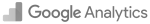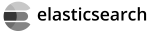Magento 2 Varnish
Magento 2 Varnish. What is Varnish and how it can be used and configured in a Magento 2 store.
What Is #
“ Varnish » is an HTTP accelerator designed for content-heavy dynamic web sites as well as APIs.”
Magento 2 With Varnish #
Magento 2 with Varnish is the way to go to allow higher page load speeds. Varnish acts as a middle man and serves hole pages from it’s cache.
Magento 2 Without Varnish #
Running Magento 2 without Varnish is certainly possible to run but it will use more server resources with each request as running Magento 2 with Varnish reduces server usage considerably.
Magento Varnish Configuration #
For Varnish to be enabled in your Magento 2 store and used a few steps have to be taken in your Backend area. Go to:
-
STORES > Configuration > ADVANCED > System > Full Page Cache.
-
Click the drop-down box of “Caching Application.”
-
Choose “Varnish Caching” from the list.
Conclusion #
Magento 2 and Varnish is a good combination to have setup on your store as it can reduce load speeds for your customers.

Magento 2 Google Tag Manager
Magento 2 Tag Manager setup tutorial for a seamless integration between GTM and your ecomemrce store.
Read
Magento 2 Elasticsearch
Magento 2 Elasticsearch tutorial on how to use and configure as the primary search engine.
Read
Magento 2 Redis
Magento 2 Redis Tutorial, How to Install and Configure for Default Cache, Page Cache and Sessions Storage.
ReadMagento 2 Upgrade
The guide to upgrade Magento 2 stores using Composer, Wizard or Manually and how to handle Errors during the process.
Read
Magento Security Scan Tool
Magento Security Scan is a tool provided by the Magento team that monitors your Ecommerce store and notifies you of security breaches.
ReadMagento 2 Sitemap
Magento 2 Sitemap Tutorial on How to Configure a Sitemap, where is the path and how to use in multistore.
Read